To manage users, go to System > Admin settings > Users. The table (seen below) lists all the registered users of your KNX Tool. You can edit a users information by clicking the edit button ![]() .
.
[NOTE: Only the premium subscription allows multiple users.]
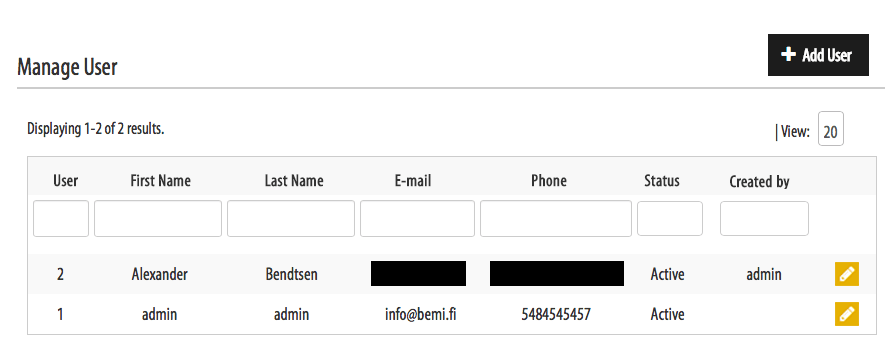
Click + Add User to create a new user account for your KNX Tool.
Fill in the new users information and give the user a username and password (see picture of the form below). You can also add a profile picture for the user (optional).
Press Save when you are finished.
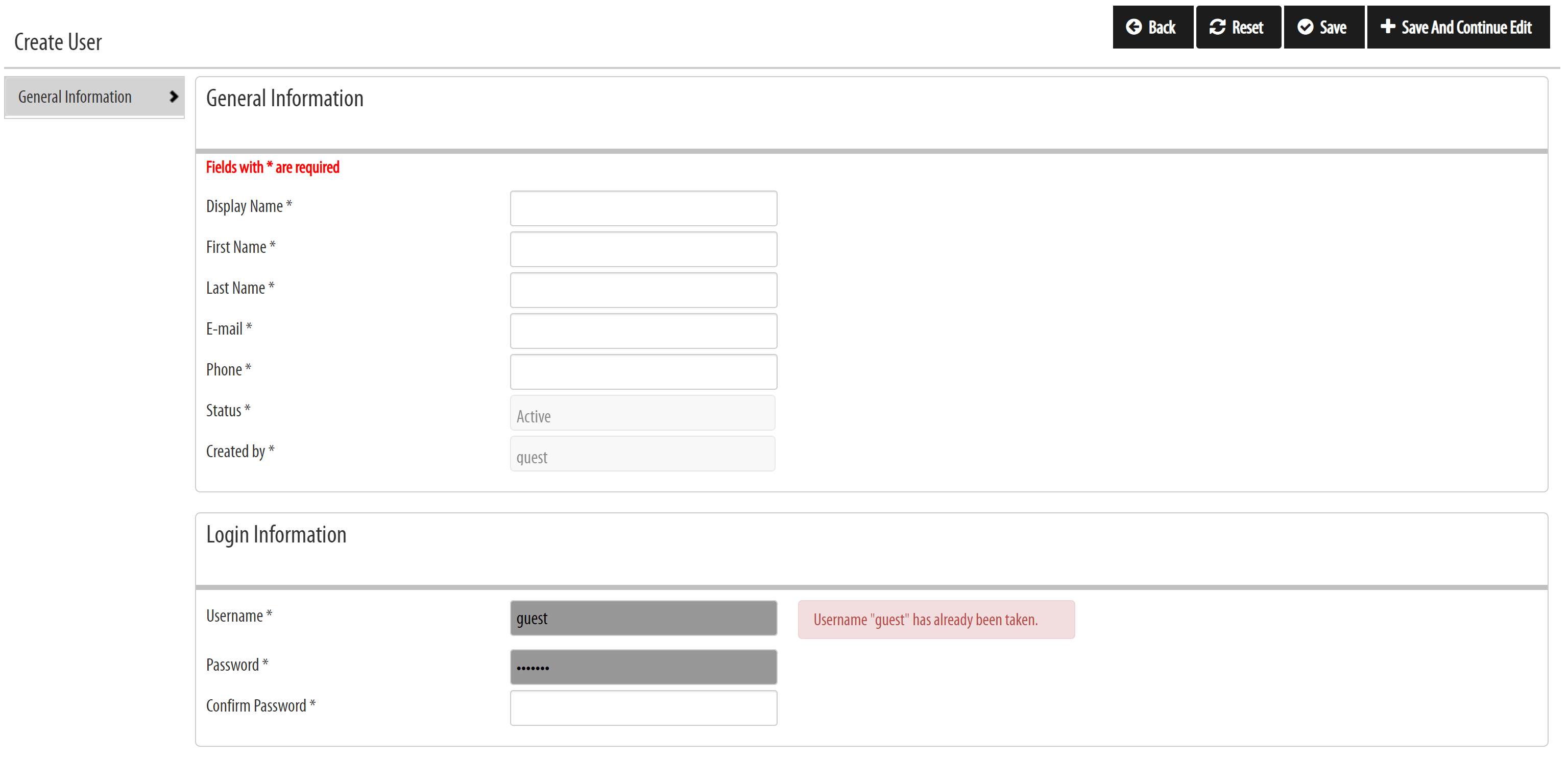
Tags: admin settings, settings, user
© 2022 BEMI Automation | BEMI Smart-Home