The products are sorted into different categories – you can manage the categories, and add new ones, in the page Product Categories (sidebar menu: system>product categories).
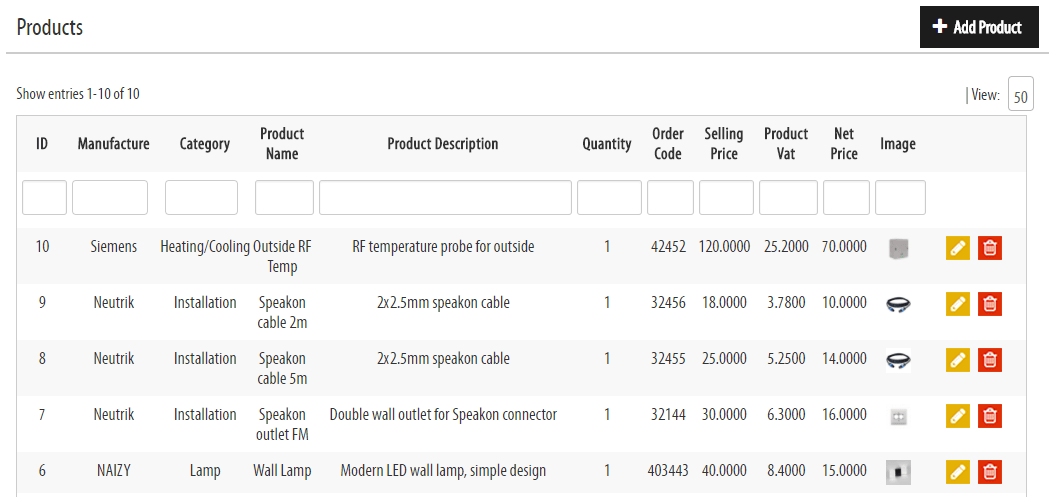
To add products to a project, click the edit button ![]() on that project and go to products. Fill in the highlighted fields (see picture below) and click + Add.
on that project and go to products. Fill in the highlighted fields (see picture below) and click + Add.
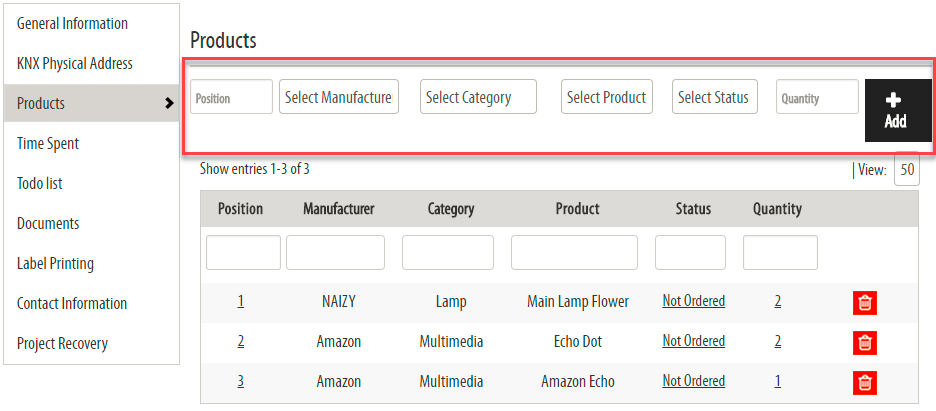
© 2022 BEMI Automation | BEMI Smart-Home