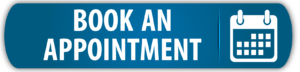To manage manufacturers, go to Address Book > Manufacturers. Click + Add Manufacturer in the upper right corner to add a new manufacturer (see picture below) and edit existing manufacturers with the edit button ![]() .
.
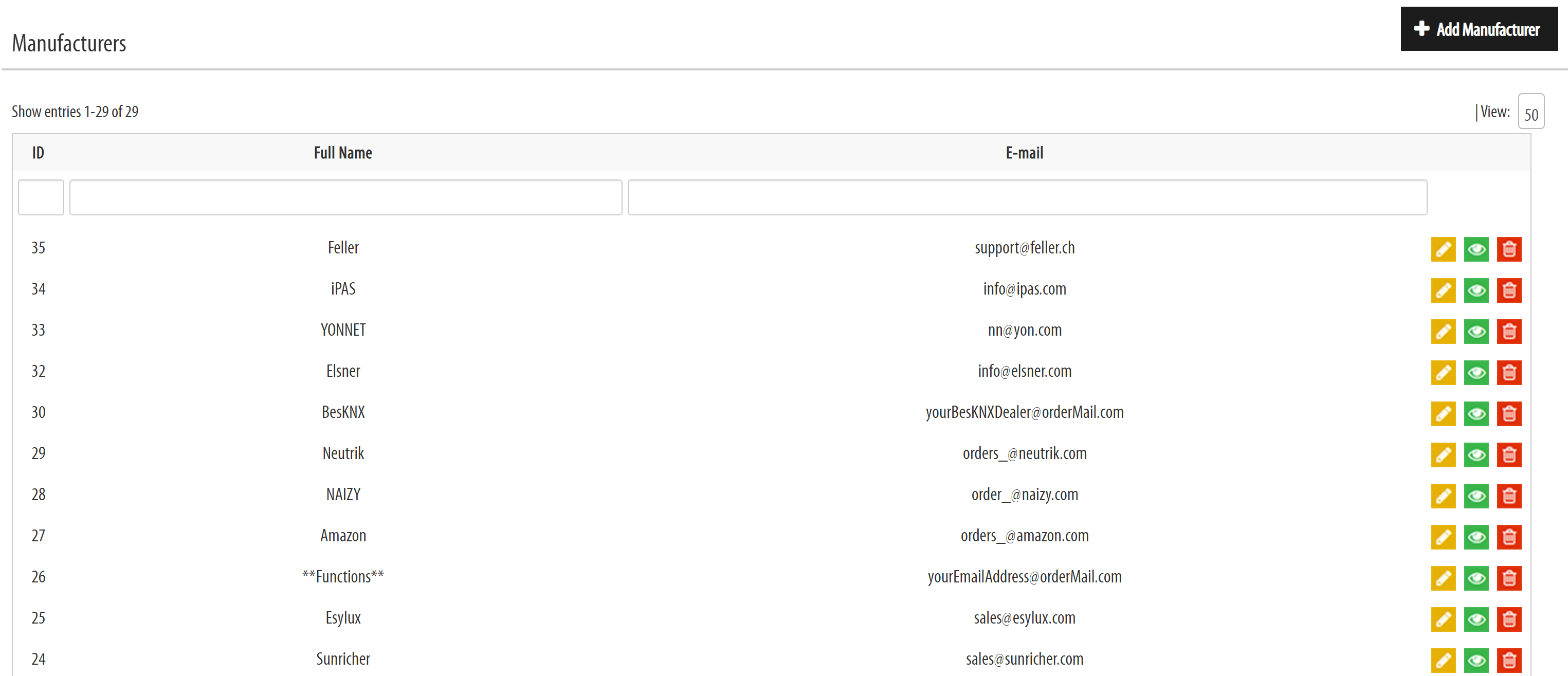
The form for adding a new manufacturer has two pages: general information and more information. When adding a new manufacturer you will need to fill in the general information page. The more information page is optional.
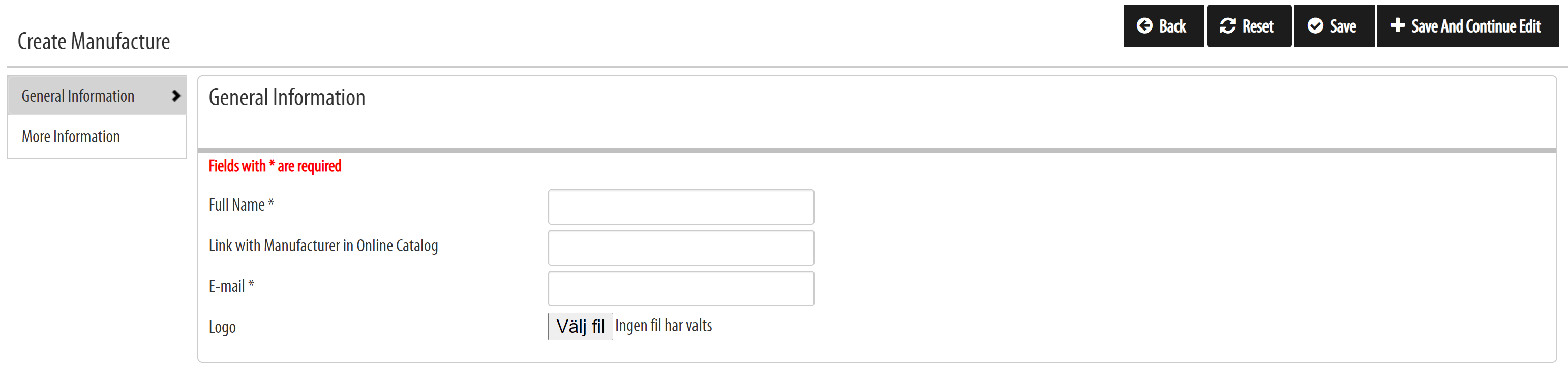
Full Name: Name of the manufacturer.
Link with Manufacturer in Online Catalog (optional): You can check whether the manufacturer that you are adding is already available in the Online Catalog -> to do so just start typing the name of the manufacturer in this field and see whether there will be auto-fill suggestions. If available, we strongly advise you to pick the suggestion and make the connection.
E-mail: Enter the e-mail address of your supplier for products of this manufacturer. The e-mail address will be used for sending out the automatically created order e-mails.
Logo (optional): Upload a logo file for the manufacturer.
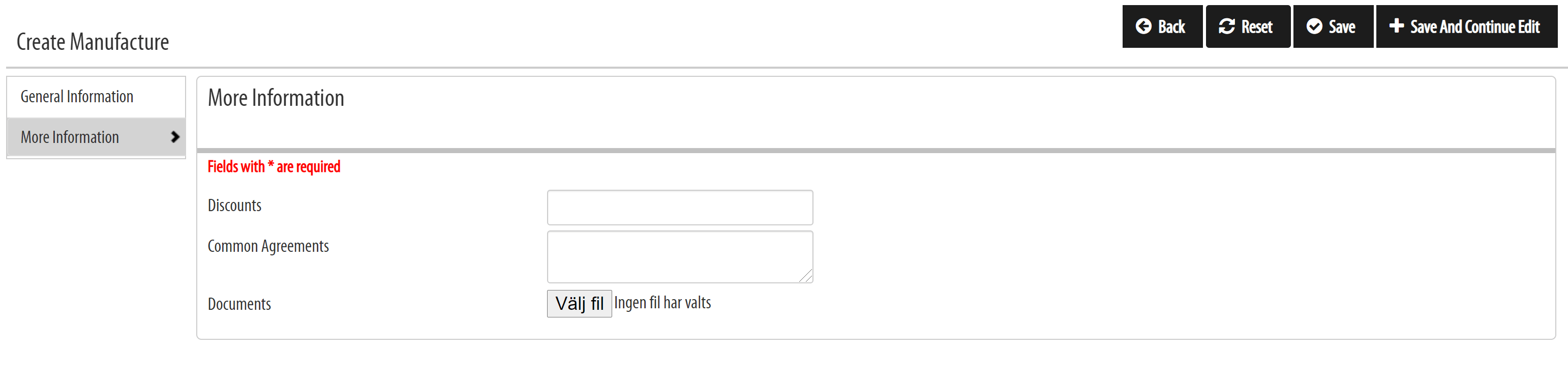
Discounts (optional): Fill in the discount which you get from your supplier for devices from the manufacturer.
Common Agreements (optional): Additional notes regarding the manufacturer.
Documents (optional): Upload documents related to the manufacturer.
Tags: add manufacturer, address book, contacts, manufacturer