KNX Push-buttons offer different functions such as Switching, Dimming, Shutter Control etc.
In the KNX Tool you are able to add push-buttons to your projects.
When you are building up your project in the Device View you are able to select the function for each button of a push-button from a drop down menu.
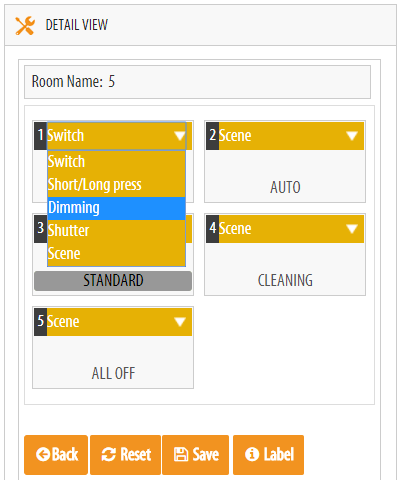
You can manage the KNX Push-button functions by going to going to project settings > KNX push-button functions. Edit existing functions with the edit button ![]() . You can create new functions by simply clicking + Add Function and filling in a name and a description for the function.
. You can create new functions by simply clicking + Add Function and filling in a name and a description for the function.
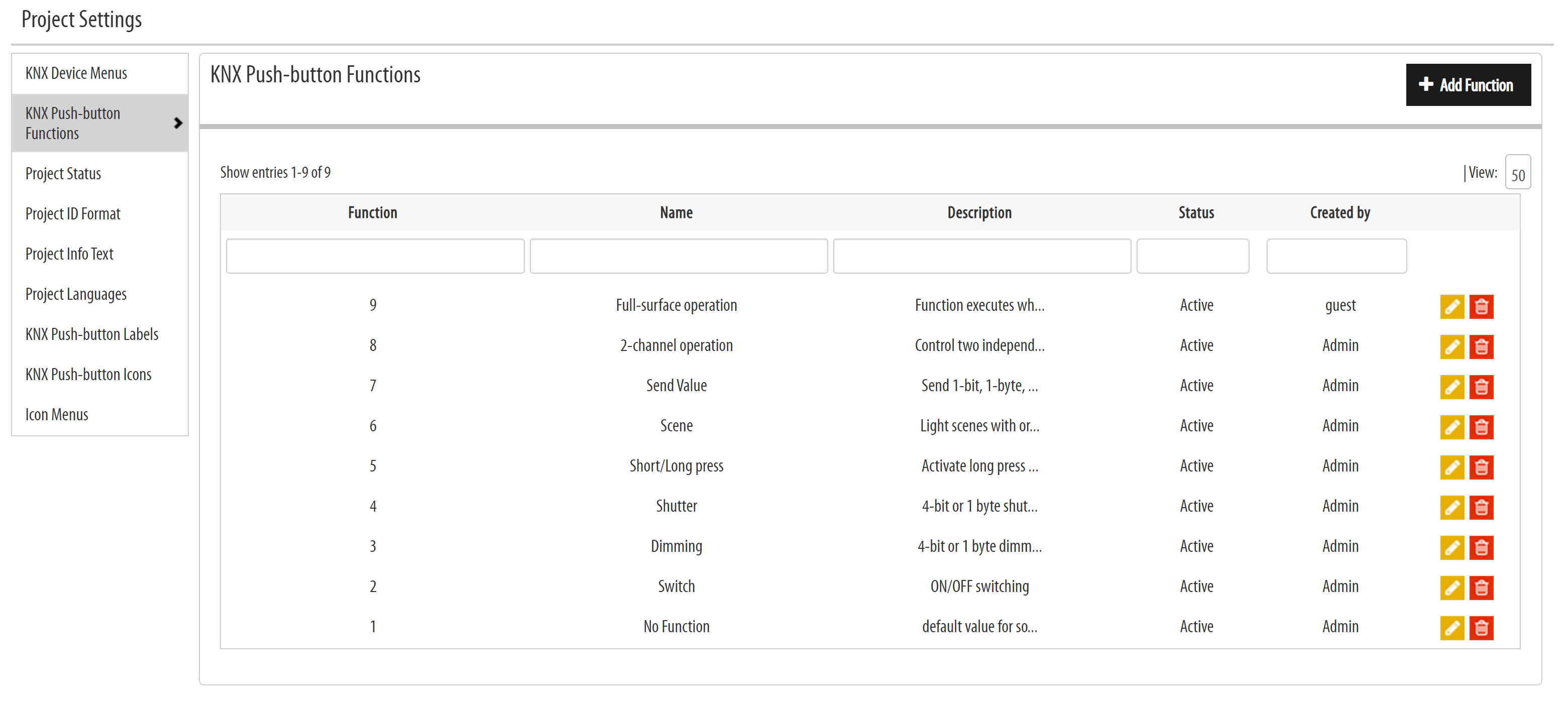
To use a function (i.e. to be able to select the function from the drop down menu in the Device View) you first need to select/mark the function for the Devices that you want to use the KNX Push-button function.
You can do this in the device’s Device Setup page (see picture below). Open a device’s setup page by going to System > KNX Devices and clicking the edit button ![]() for the device you wish to edit. Then scroll down to Function Type and select the push-button functions you wish to use.
for the device you wish to edit. Then scroll down to Function Type and select the push-button functions you wish to use.
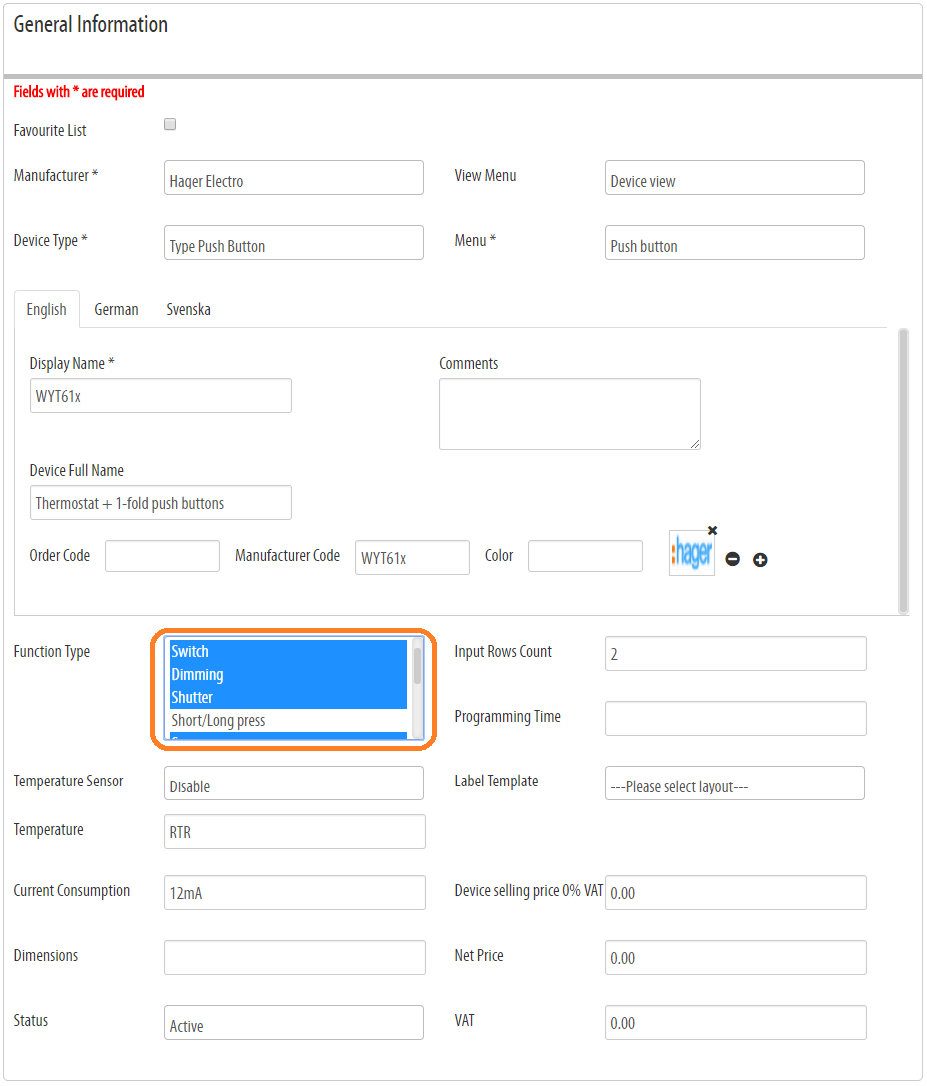
Tags: functions, knx functions, project settings, push-button
© 2022 BEMI Automation | BEMI Smart-Home