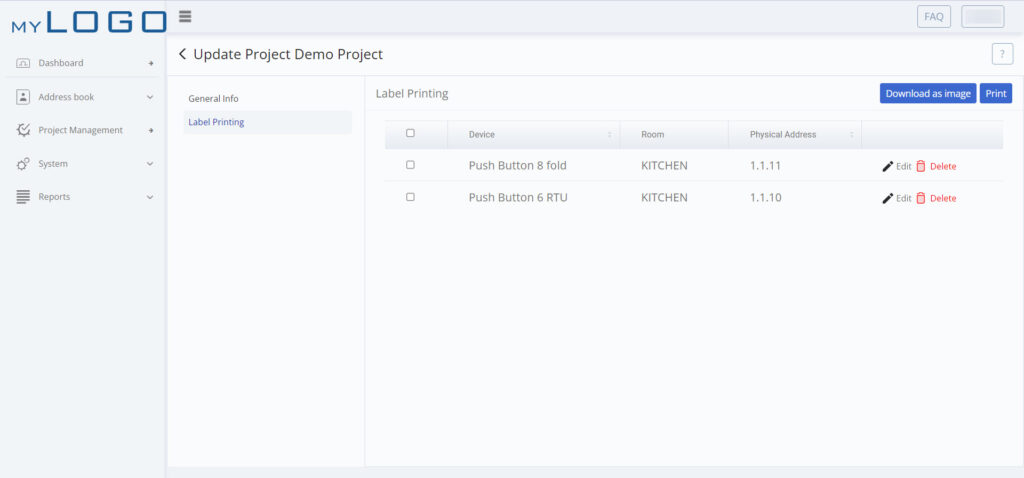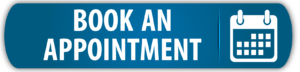The label printing page displays all push-button labels used in the project.
Print a label or labels by ticking the corresponding checkboxes and clicking Print in the upper right corner. In the appearing printing layout pop-up select Multiple Column if you would like to print several labels next to each other (saving paper) or Single Column if you would like to have the labels arranged in a single column.
The label printing page is found in the project details. Open a project overview page and click the edit button ![]() of the project you are working on to open project details or click on the project details button if you have the project open on the drawing board.
of the project you are working on to open project details or click on the project details button if you have the project open on the drawing board.
Learn more about the label printing function in this article.