The Budget Report helps you stay within your project budget by breaking down all of the project costs — including programming time for the devices and functions in detail.
Adjust and keep track of project changes or amendments to accurately invoice for all services, products and components. Print detailed reports for financial documentation.
Accurately calculate and manage all costs associated with each stage of a KNX project to ensure you stay within budget guidelines.
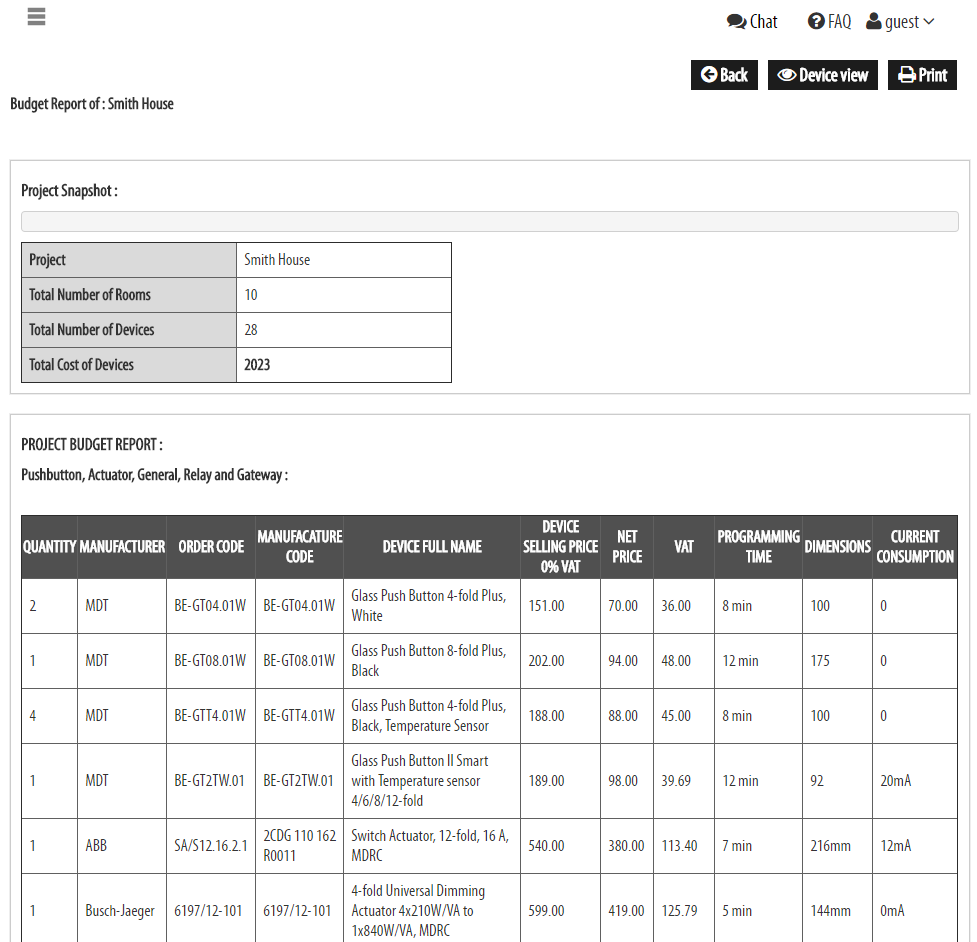
Click the last icon in the right side panel in the Drawing board page of your project to open the Budget Report page.
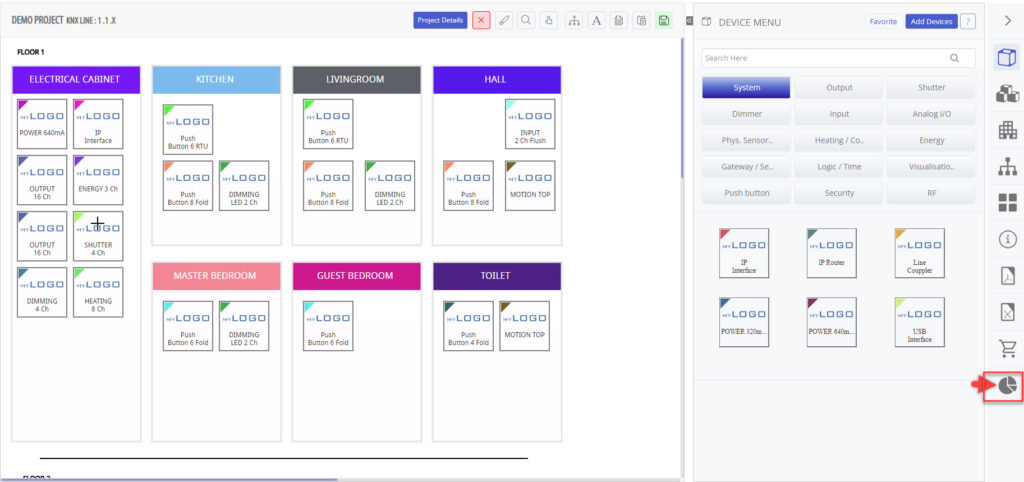
© 2022 BEMI Automation | BEMI Smart-Home