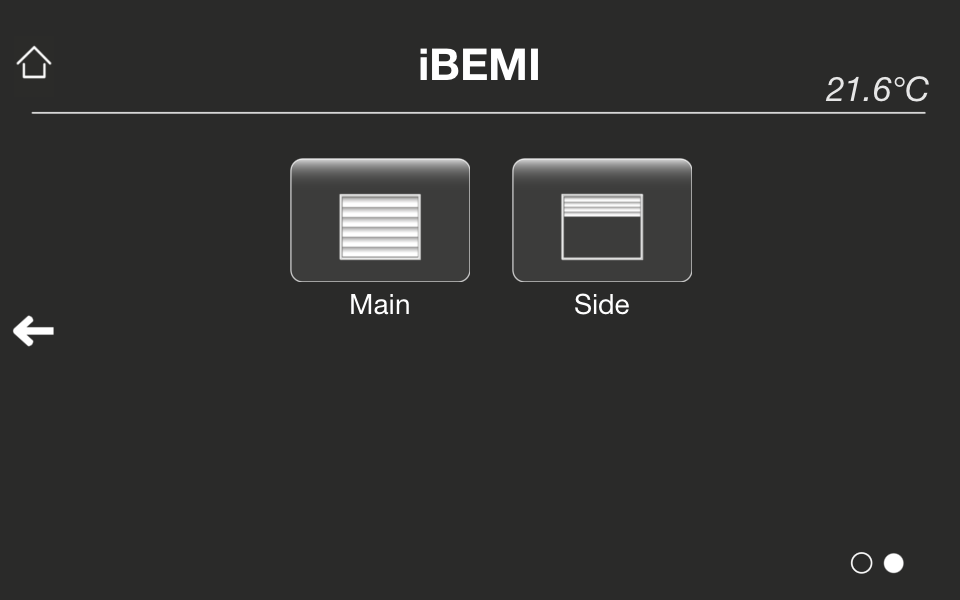| Attributes |
|
|
| Name |
|
Name that should be shown beneath button. |
| KNX Address step operation |
|
At this parameter you have to enter the KNX group address for 1bit step operation. |
| KNX Address move operation |
|
KNX group address for 1bit move operation. |
| Operation Mode |
|
Here you are able to configure the Operation Mode of the button. You can choose either Move-Step or Step-Move-Step. Move-Step is used for controlling only the lamella. Defaultly Step-Move-Step is selected. |
| Function |
|
Available functions are Up,Down and Up/Down. Function Up is defaultly set. |
| Time between step and move operation |
|
Here you have to set the time that it takes to fully open->close the shutter. |
| Lamella adjustment time |
|
Here you set the time for open->close blinds. |
| KNX Address for status indication |
|
Here at this parameter you enter KNX group address to indicate status (1bit) of the shutter actuator. There is a checkbox to set whether this address should be polled or not. Note: If this KNX Address should be polled, the address should be marked as readable in your ETS project. |
| Icon |
|
Select icon that should be shown on button. |
| More Settings |
|
|
| Icon for active state |
|
Here you could select another icon that would only be shown if status of button is ON. You could also set another KNX address at the field below to control the icons. |
| KNX Address for controlling the icons |
|
Usually the icons of a button are set according to its status (that is the value at “KNX Address for status indication”). However, if you’d like to control icons independently from status, you could set a special KNX Address (1bit value) here to control the icons. There is a checkbox to set whether this address should be polled or not. Note: If this KNX Address should be polled, the address should be marked as readable in your ETS project. |
| PIN Secured |
|
Check this option to avoid unauthorised access to this button. If the Secure PIN option is set, you need to enter a PIN before you could use the button. The PIN is set in Profile Settings and can also be easily changed later in iBEMI App Settings. |