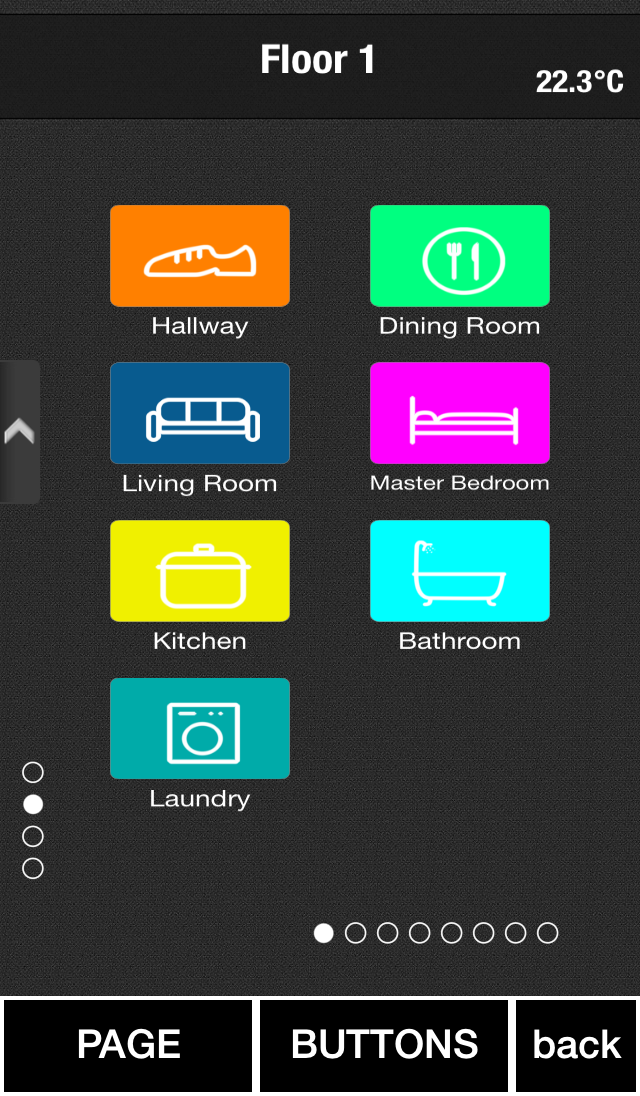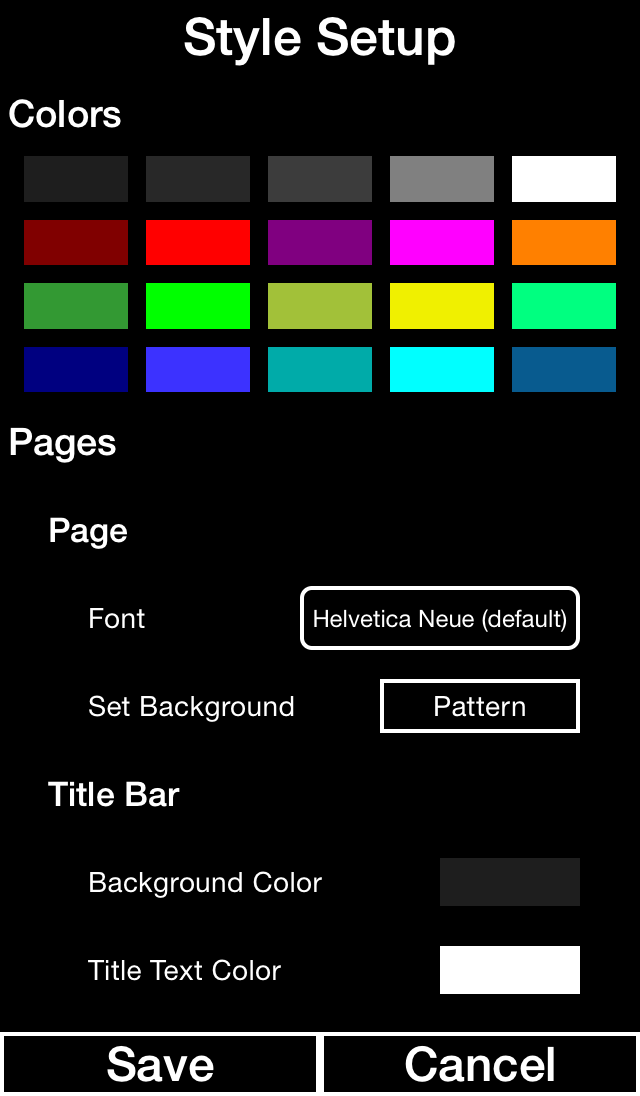Style selection Image and Custom provide the possibility of further customization. With style Image you have to press Add Images at the bottom to add your own background images to your room pages.
With style Custom you are completely free to create your own personal style. You find two options Edit Global Style and Edit Single Pages at the bottom to make your own composition. If you press Edit Global Style you will see the general style settings which apply to all pages and buttons in your profile. In the first section Colors you can modify the 20 color references which will be available for this profile and which you can choose from in the entries below (e.g. button color). With Edit Single Pages you are able to modify the appearance of single pages and buttons in the profile (- so that they look different from the style for the whole profile which you set in Edit Global Style). So if you want one certain button to be red and not blue as set in Edit Global Style you press Edit Single Page, navigate to the page where the button is and change the button color through the BUTTONS menu.
Custom Style Notes:
Custom Style is stored per profile: The Custom style is saved in the profile. So if you make changes to the custom style for one profile and you then change the profile, this profile will look different when you select Custom in the Style page. Reset Custom Style will reset all the parameters in the Style Setup for the current profile to the factory defaults.
Saving Global Style: When you press Save in the Style Setup (Edit Global Style) you will be prompted a pop-up window with two options: Keep Custom and Apply To All. When you press Keep Custom, the changes that you might made before through Edit Single Pages (like changing the color of one button in the profile to red) will not be affected. So in this case this one button from before would remain red (side note: if this color reference was not changed in the global style). If you press Apply To All, the global style for the profile will be applied to all buttons and pages. Changes you might have made through Edit Single Pages would be gone.
Profile Sync Warning: With Edit Single Pages you are able to change names and icons of rooms and buttons. So if you change the name of a room in the profile this is stored locally on your iDevice. In this case if you sync your profile, there will appear a pop-up window asking whether you would like to keep the room name which is stored locally (option: Keep Local) or if you would like to change it to the name which is stored in the original profile online (option: Update from Server).