To manage these KNX Device menus, go to Project settings > KNX Device menus.
To create a new menu click + Add Menu. If you want to add a menu for devices select “Device View” from the drop-down menu or select “Functional View” if you want to add a menu for functions. Then, enter a name and a description for the new menu. You can Save the new menu in the upper right corner, or click Save and Continue if you want to create another menu.
Click the edit button ![]() to edit an existing menu.
to edit an existing menu.
Example of menu categories for devices and functions:
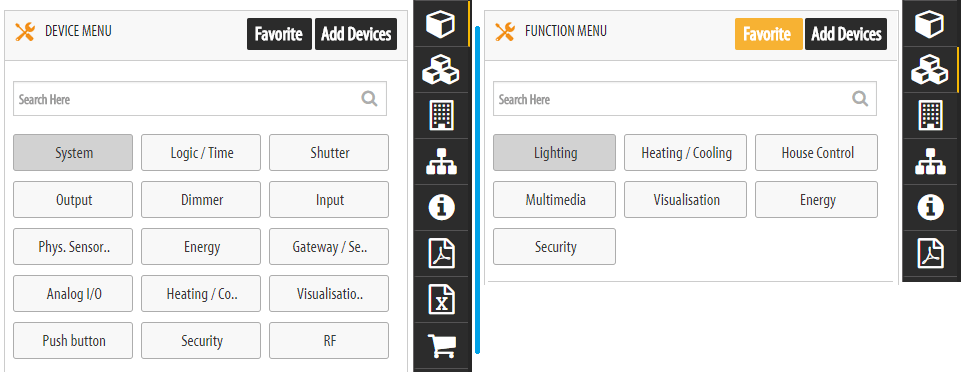
Example of the KNX Device Menus page (Project Settings > KNX Device Menus):
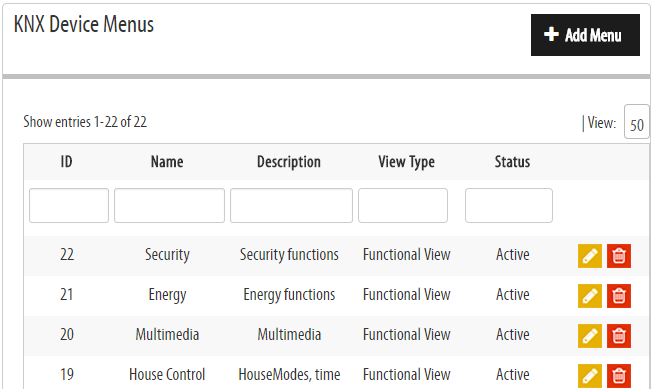
Tags: device, device menus, menus, settings
© 2022 BEMI Automation | BEMI Smart-Home