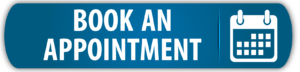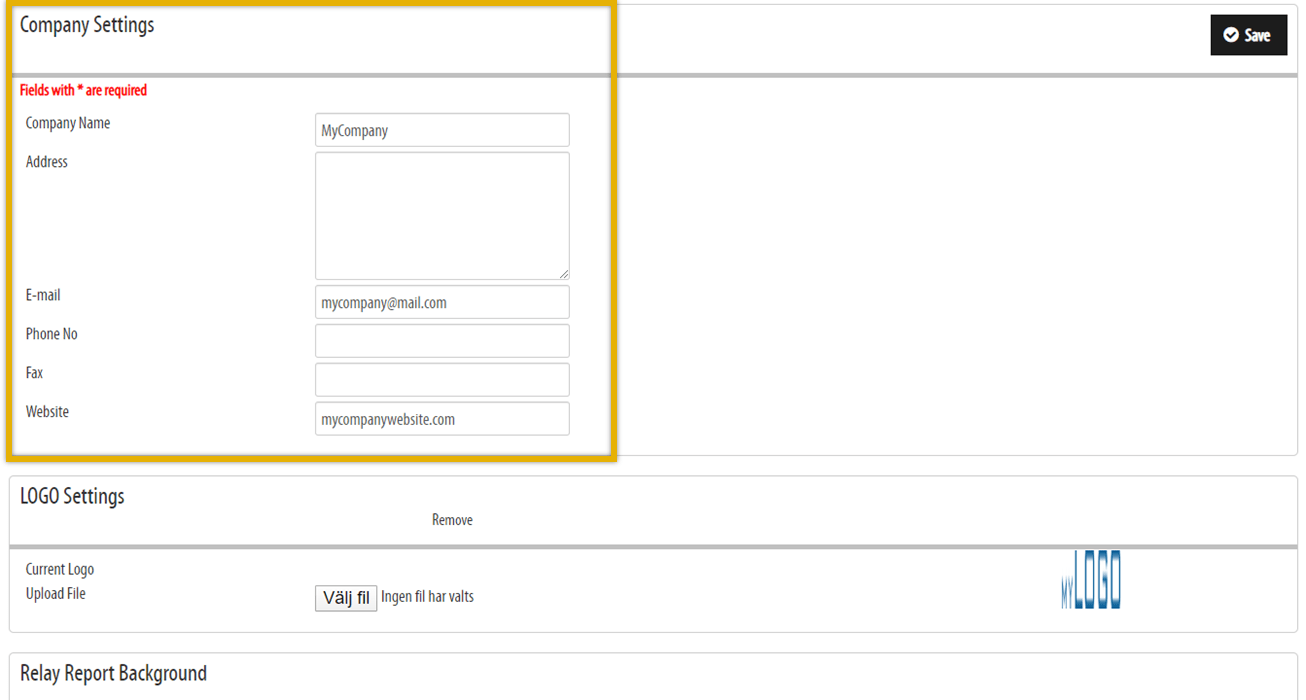
In this page you are entering the information about your company. The company address, contact information, website, etc.
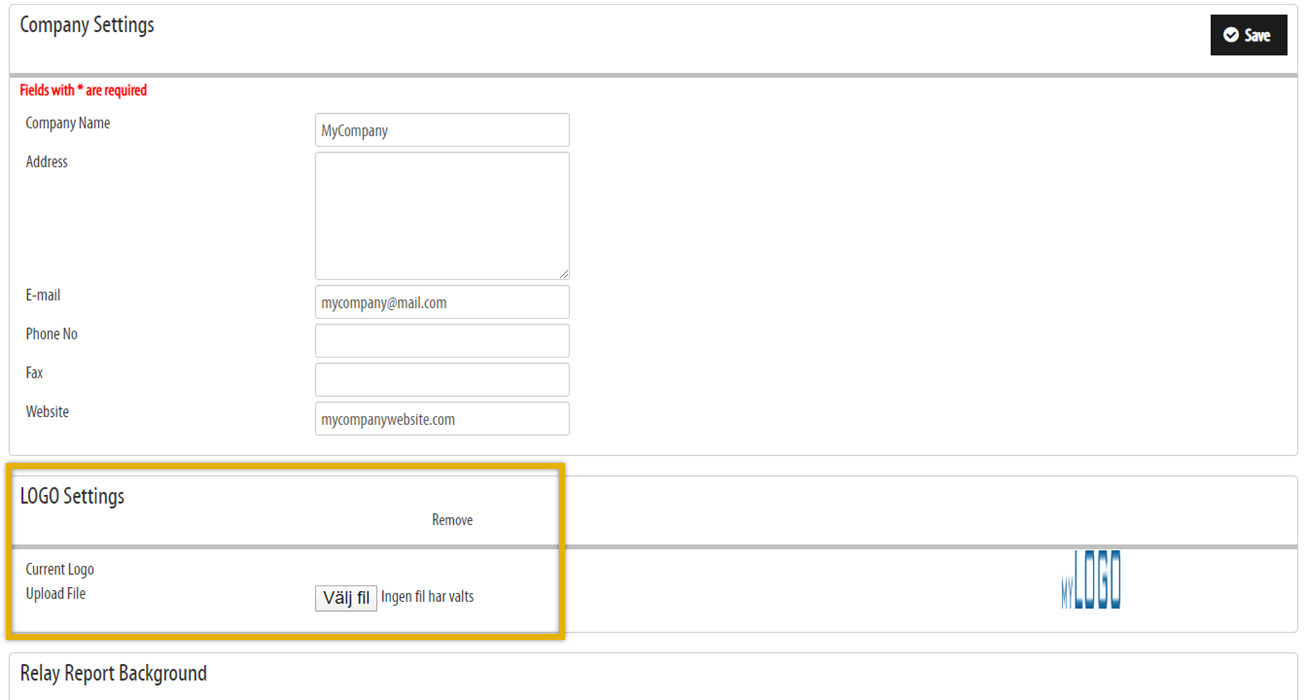
The Logo which you upload here will be used as banner in the side pane of the KNX Tool and also in the documents/reports which are created for your projects (Note: this feature is only included in the paid subscription plans).
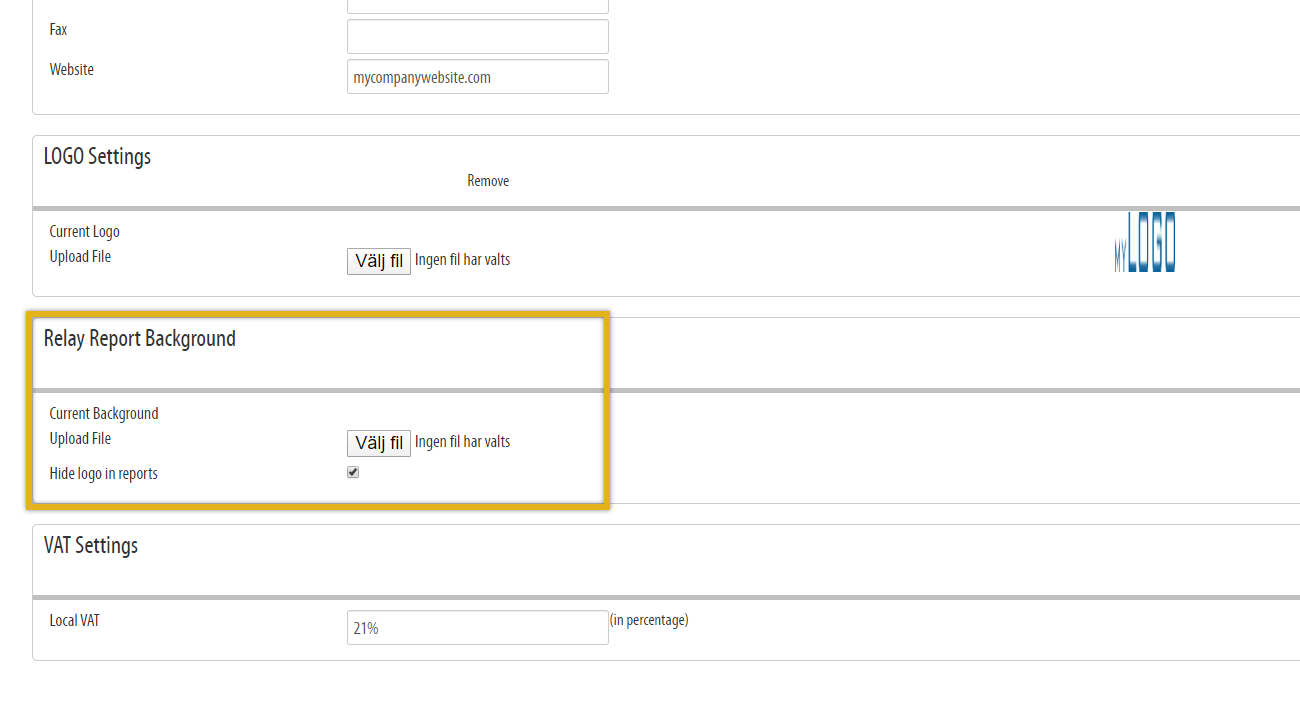
The other way of branding your PDF reports is to upload a PNG file with a A4 size background image.
If you select the “Hide logo in reports” checkbox your LOGO won’t show on your reports. This is usually the case if you have your logo already in your background picture.
[NOTE: the picture format should be exactly an A4 size to cover the whole front page.]
[NOTE 2: The system only supports PNG and JPG file formats.]
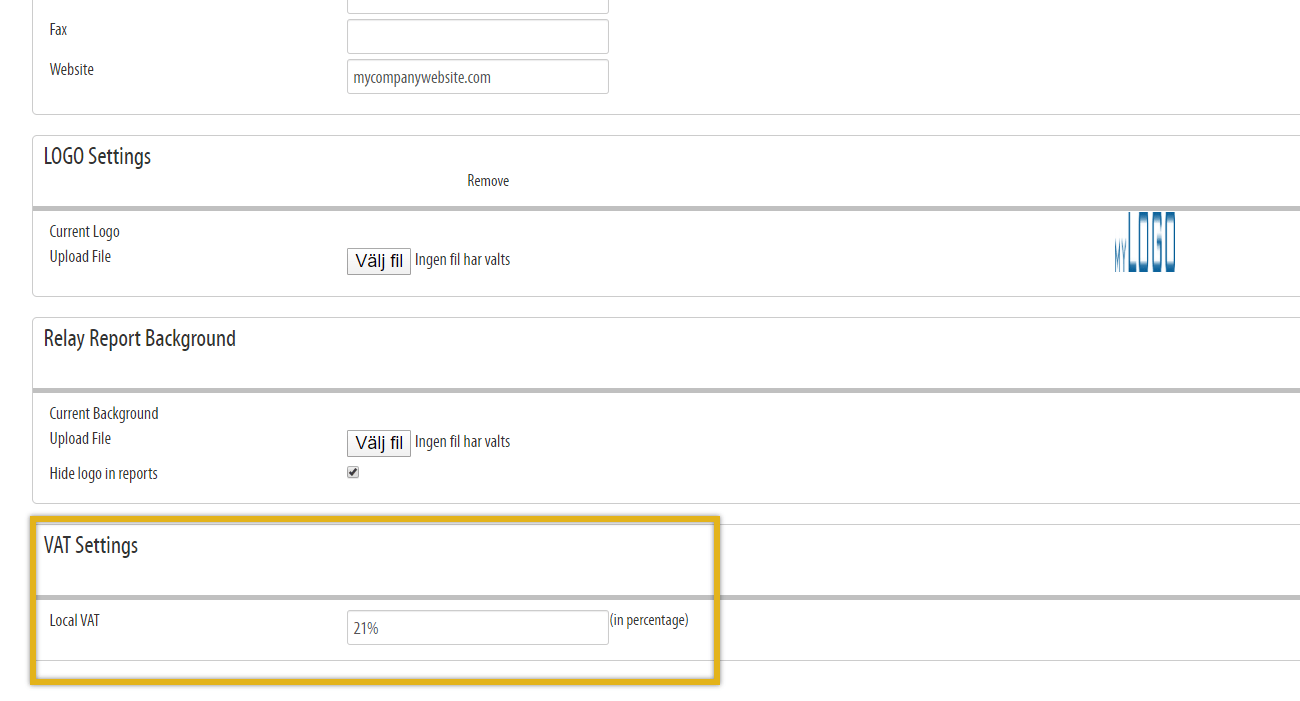
Enter the value for your local VAT in percent. The tool will calculate the VAT included in your devices (in the KNX Device database) according to this value.