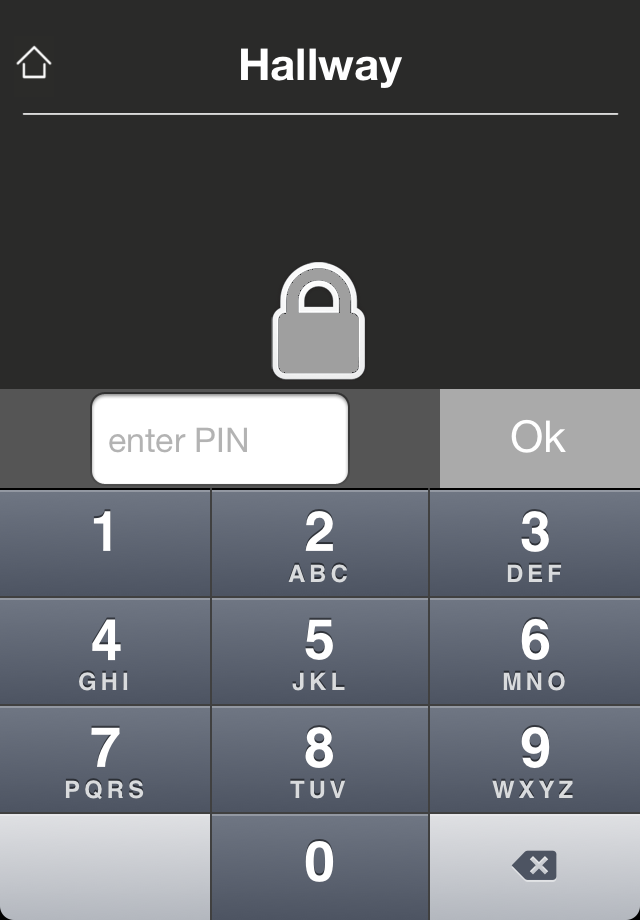 |
Starting from v1.02 iBEMI offers the Secure PIN feature to avoid unauthorised access to profile functions. Users need to enter a PIN to get access to these protected buttons/rooms. Ones the PIN is entered the profile is unlocked and the secured functions can be used. When the iBEMI App is send to the background or closed, the User again would have to enter the PIN to unlock the profile.
The PIN which is used for a profile is set in Profile Settings. However, it could be easily changed later on in the App Settings in Change PIN section. A button is secured by checking PIN Secured option in its attributes under More Settings. For rooms you find this option at the Room Link button on the level page. Note that the PIN is restricted to digits for iPhone/iPod – iPad allows alphanumerics. |
